
.png?width=17&height=16&name=Rectangle%20473%20(1).png) WORKFORCE MANAGEMENT
WORKFORCE MANAGEMENT
Maximize your healthcare capacity with one unified platform
Leverage real-time data for workforce visibility, resource optimization, and scheduling automation—ensuring seamless coverage and improved patient care.
Elevate patient care with smarter workforce management

Smart resource management
Gain real-time insights to ensure the right resources are always in place for optimal patient care and coverage.

Seamless on-call coordination
Keep an up to date on-call list and instantly connect with the right specialist in real-time.

Equitable & automated scheduling
Distribute shifts equitably, honor staff preferences, stay compliant, and automate last-minute changes.

Secure and instant collaboration
Replace outdated pagers and unsecured apps with a secure, real-time messaging system for safe and efficient collaboration.
Flexible, scalable modules for resource optimization
On-Call Management
- Real-time on-call visibility
Identify available providers in real-time by accessing up to date on-call lists across departments and sites. - Provider Directory Management”
Maintain an up-to-date provider registry with highly configurable communication preferences, allowing physicians and staff to control their contact visibility and privacy while ensuring seamless and secure communication.
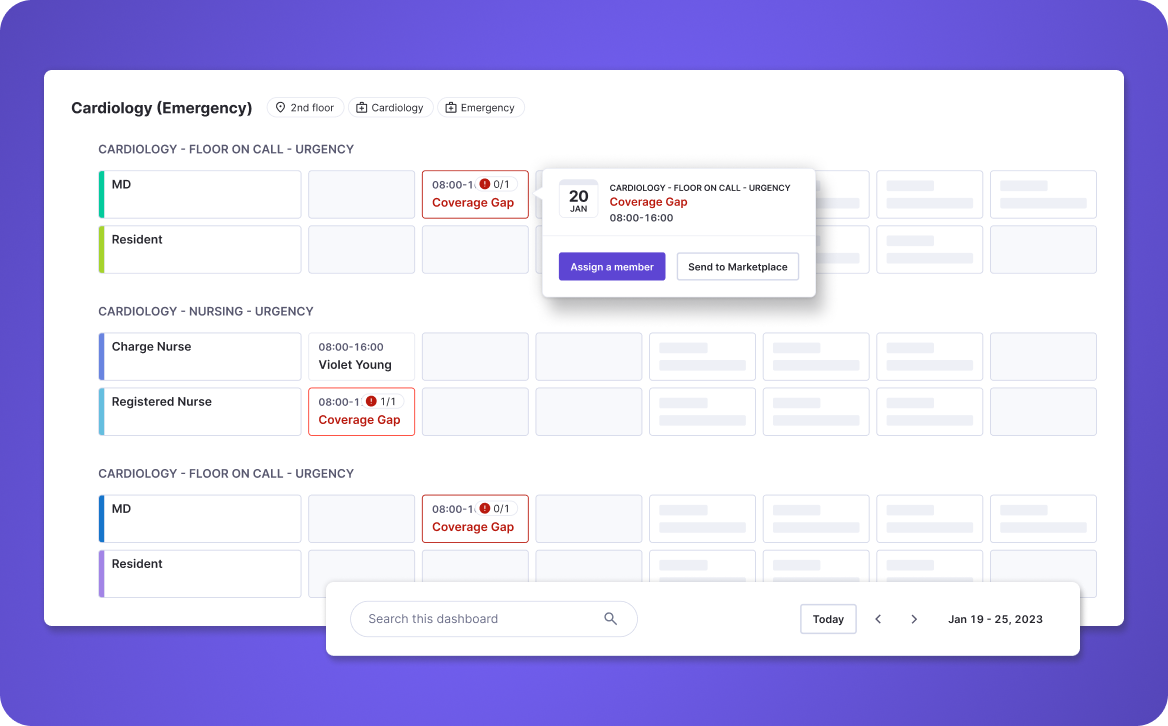
Provider Scheduling
- Automated, equitable scheduling
Generate fair and compliant schedules with department-specific rules and staff preferences. - Third-party integration
Sync shift data seamlessly from existing scheduling tools, including Google Calendar and Outlook, to maintain consistency and reduce administrative overhead.
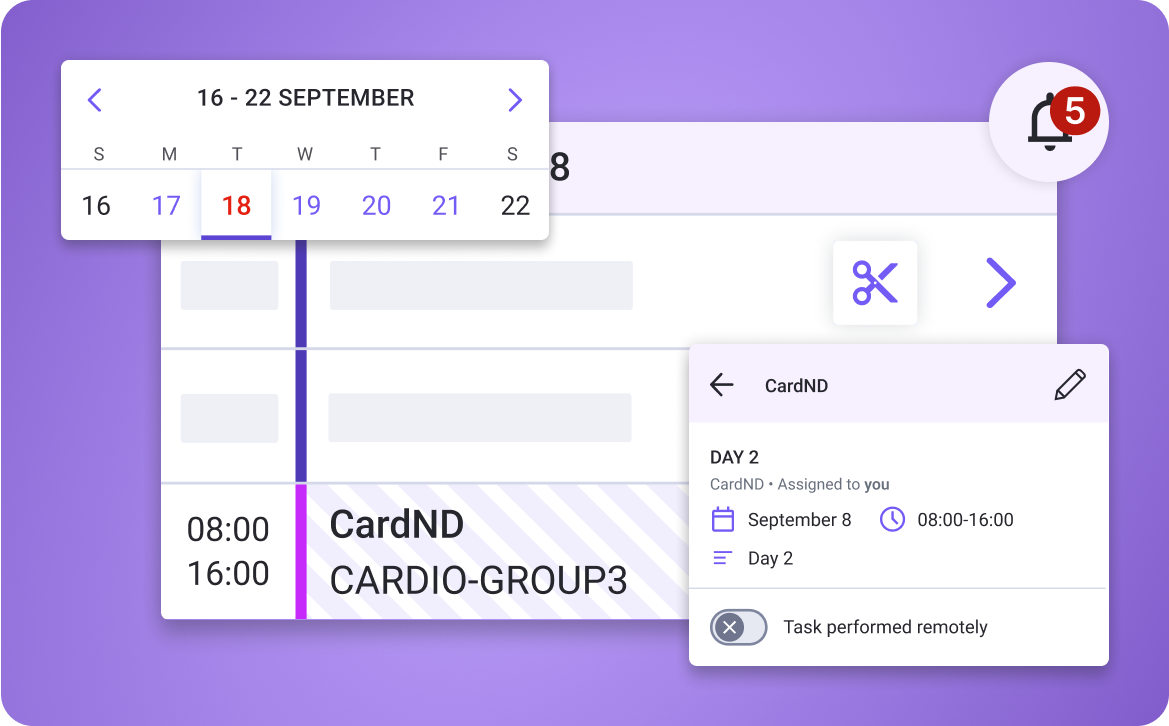
Care Escalation
- Real-time emergency activation
Deploy code teams and urgent alerts via calls, SMS, secure messaging, text-to-speech, pagers, and emails, ensuring critical notifications reach the right teams based on priority and preferred channels. - Detailed communication logs
Maintain comprehensive records of all interactions, facilitating accountability and continuous improvement in care delivery.
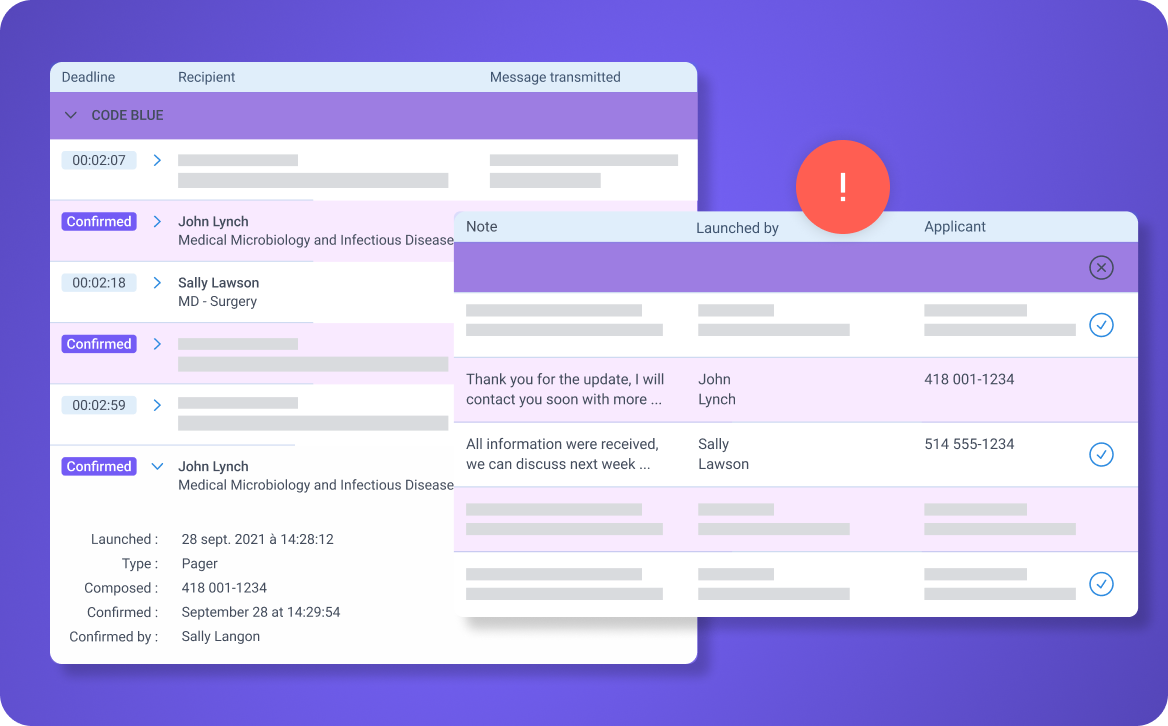
Network Call-Out
- Rules-Based Shift Assignment
Ensure fair and compliant shift distribution by automating assignments based on seniority, credentials, organizational policies, and labor requirements, all configurable by planners or department heads. - Specialty-based call-outs
Target specific specialists based on real-time availability, location, and expertise, ensuring the right professional is engaged for the right task.

Leading Canadian Healthcare Delivery Organizations trust Petal







CASE STUDY
See How Automation Resolves 98% of Schedule Changes
Enhanced workforce satisfaction with scheduling flexibility and autonomy while reducing administrative burden through scheduling algorithms tailored to each department’s needs.
Download